Shortcuts
Boost productivity with Apple's Shortcuts app and Recut URL Shortener Shortcut. Automate tasks, effortlessly shorten links, and seamlessly save them to your Recut account. Download Recut URL Shortener Shortcut today to streamline your workflow.
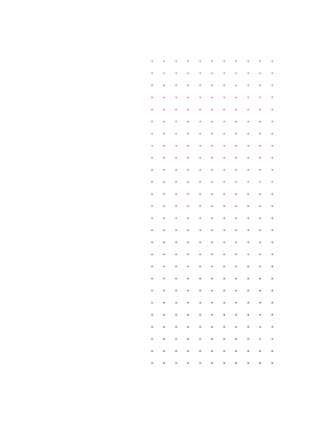

Shortcuts in an app developed by Apple and it allows you to create an automation. You can download our powerful Shortcut and you will be able to shorten links in a snap and save it directly in your account.
How does it work?
The Shortcut works in various ways:
Safari
If you want shorten the current viewing page, tap the share icon at the bottom of the screen and it will shorten the current URL. It will copy the short URL directly to your clipboard so you can paste it somewhere.
Siri
To use Siri, copy a link and ask Siri “Shorten Link” and it will shorten the link for you and copy it to your clipboard.
Manual
You can also run the Shortcut by just holding a link then tap Share and you will see Shorten Link in the list.
1. Make sure you have the Shortcuts app, if not you can download it from the App Store:
Download Shortcuts
3. After installation, you will be presented with a configuration screen where you need to enter the API URL and the API keyAPI URL
https://app.recut.in/api/url/add
API Key
You_will_get_you_API_Key_in_your_account’s_settings
After the configuration is complete, you can start shortening links directly from your device in a single tap.
Get Started
Supercharge Your Links, Simplify Your Success
Get Started Now – Effortless Link Control for Maximum Growth
