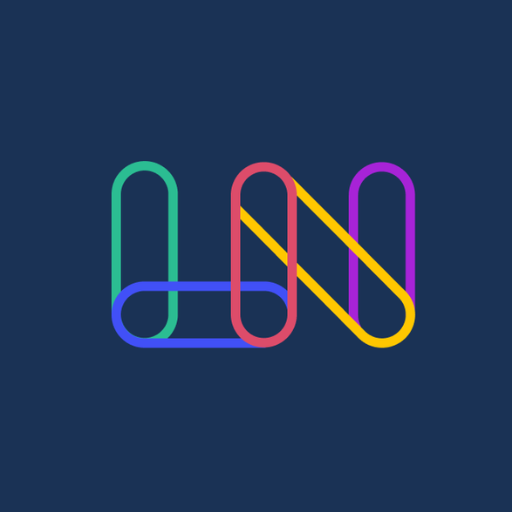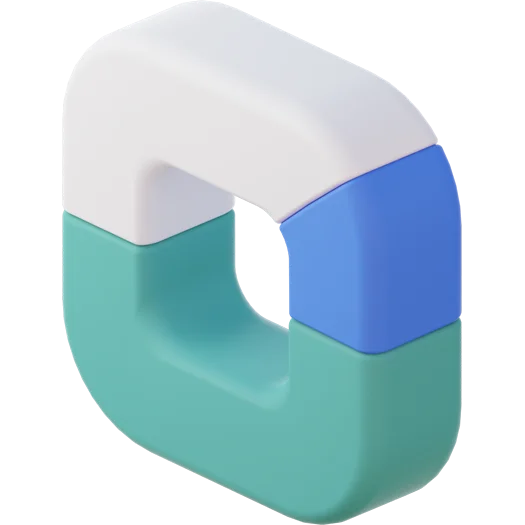YouTube Thumbnail Downloader | Save High-Quality Thumbnails
Download YouTube video thumbnails in various sizes and quality, from 4K to low-quality. Just enter the video URL and choose the thumbnail that fits your needs.
The YouTube Thumbnail Downloader is a tool that helps you easily download the thumbnail image of any YouTube video. A thumbnail is the picture you see when browsing videos on YouTube. Before you click the download button, it displays a preview of the video’s thumbnail to confirm that this is the correct thumbnail you are downloading. This tool makes it simple for anyone to save those images by just entering the link to the video.
Once you put in the YouTube video URL, the downloader will give you several options for different sizes of thumbnails. These different sizes allow you to pick the best option based on what you need the thumbnail for. Here’s a basic breakdown of the different thumbnail sizes and what each one might be useful for:
4K Thumbnail:
Size: 1280 x 720 pixels
This is the largest and best-quality thumbnail available. It’s great if you need a high-resolution image that shows a lot of detail. You may use this thumbnail for large website banners or posters, where a bigger and clearer image is required.
HD Thumbnail:
Size: 480 x 360 pixels
The HD thumbnail offers good quality but in a smaller size than the 4K quality. It works well for situations where the image needs to look sharp but doesn’t need to be quite as large. This might be a good choice for blog posts or social media updates.
SD Thumbnail:
Size: 640 x 480 pixels
This standard definition option gives a bit less quality than HD but can still be useful. If you’re sharing the thumbnail in places where a smaller image is needed, such as smaller websites or apps, this might be a good choice.
Medium Thumbnail:
Size: 320 x 180 pixels
This size is in the middle range. It can be useful if you want a thumbnail that’s not too big or too small. It’s often used for quick previews or smaller web pages where the image doesn’t need to be large.
Default Thumbnail:
Size: 120 x 90 pixels
The default thumbnail is the smallest option. It’s a basic version of the image, and it’s mostly used in places where only a small preview is needed. This can be useful if you’re working with small icons or need a lightweight image that loads quickly.
High-Quality Thumbnail:
Size: 480 x 360 pixels
Similar to the HD thumbnail, this size offers good quality in a smaller size. It’s a solid choice if you need a clear image but want to keep the file size lower. It works well for sharing on social media or including in documents.
Low-Quality Thumbnail:
Size: 120 x 90 pixels
This is a small and basic version of the thumbnail, similar to the default thumbnail. It’s useful when you don’t need a big image, and it’s often used in quick previews or places where high resolution isn’t needed.
This tool simplifies the YouTube thumbnail download process so that you can get the right thumbnail for your project. Simply paste the link to the YouTube video, and the Youtube video downloader will give you the option to pick the size and quality you need. It’s a simple and helpful way to save these images for different uses.
Share it :